To create an opportunities in ERPNext follow the steps as shown below.
The Basic Info tab in an opportunity will capture details of the Lead or an existing Customer who has generated the opportunity. The status of the Lead will change from "Draft" to "Quotation Sent" when a Quotation will be made against this opportunity. Also the status will further change to "Order Confirmed" once the order is confirmed through a Sales Order.
The Communication History tab will have information related to the sales person who has to follow up the lead on some date to discuss anything. This information will appear on the sales person's home page as a calendar event on the follow up date. The table tab will record follow up history with the lead. The name of the sales person and the type of follow up will also be captured. You can later run a report on this table to see which sales person has followed up whom.

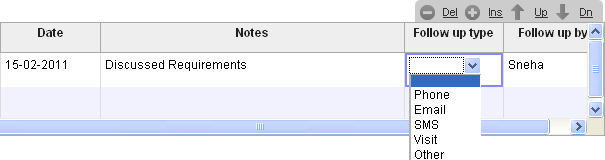
Save and Submit the opportunity. You can then send Email or SMS your Lead or Customer from the opportunity.
For free trial, please visit www.erpnext.com
The Items tab will have a list of items and their quantities required by the Lead or Customer. At the opportunity stage, it is not necessary to have the item in the item master.
The More Info tab will capture additional information about the opportunity.

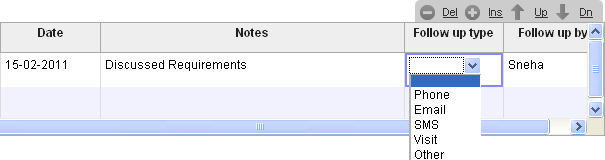
Save and Submit the opportunity. You can then send Email or SMS your Lead or Customer from the opportunity.
For free trial, please visit www.erpnext.com







No comments:
Post a Comment