Now you can carry out Point of Sales transactions in ERPNext. From a single transaction you can carry out accounting and inventory entries. This can be used by retailers selling mobile phones, laptops, computer hardware, apparels etc. This will give a real time analysis of the sales and inventory at your multiple outlets. Also you can seamlessly integrate bar-code scanners!
Follow the below steps to create POS Settings and carry out POS transactions in ERPNext
Create a POS Setting
1. Go to Setup
2. Click Accounts
3. Click POS Setting
Enter the setting details depending on the territory of the store or a particular user and you are ready to carry out your POS operations.
2. Click on New Sales Invoice
Scroll down to the the "Items" section.
3. Enter the item name. This will automatically fetch the item description and rate. Enter the quantity. You can add multiple items in a sing POS invoice. The applicable taxes, terms and condition and letter head will be automatically entered depending on the POS settings created as mentioned above.
4. Click on the Save button. Check the invoice again. You can still edit the invoice.
5.Once the pos invoice is saved a "Submit" button will show up. Click on the submit button to freeze the invoice.
6. Click on the Print button to print the invoice.
Follow the below steps to create POS Settings and carry out POS transactions in ERPNext
Create a POS Setting
1. Go to Setup
2. Click Accounts
3. Click POS Setting
Click on the New POS Setting Button
Creating a POS Transaction
1. Go to the Accounts Module2. Click on New Sales Invoice
- Select the Is POS Check Box. If the "update stock" checkbox is checked this invoice will also reduce the corresponding qty of the item from the warehouse.
- Select the customer.
3. Enter the item name. This will automatically fetch the item description and rate. Enter the quantity. You can add multiple items in a sing POS invoice. The applicable taxes, terms and condition and letter head will be automatically entered depending on the POS settings created as mentioned above.
4. Click on the Save button. Check the invoice again. You can still edit the invoice.
5.Once the pos invoice is saved a "Submit" button will show up. Click on the submit button to freeze the invoice.
6. Click on the Print button to print the invoice.
Hope this helps you to create your POS transactions in ERPNext.
For more information: http://www.erpnext.com








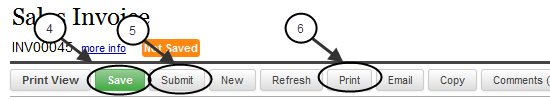
Hi Umair, is it possible to do a POS transaction without having a customer already saved on the system? For example, can I create an invoice for a new customer without first adding him to the system? If so, how would you go about doing that?
ReplyDeleteVery knowledgeable all blog info, I like this services. http://www.possolutions.com.au/
ReplyDeleteHello!
ReplyDeleteI'm Steven, an account manager of the retail market
In Illinois.I'm checking this out and use it for a long time, and you know what? I can't do it properly. It's better to use this POS system http://pos-il.com/
It's more about security.
A good cash register system and POS system is one which is fast and accurate as it is the real face of any business and it can make or break your reputation. I really liked as a part of the article.
ReplyDeletePoint of sale Auckland
This blog on Epos System will make us Epos system Uk more aware of its benefits, usage and how its working for every business..
ReplyDeleteThis is great blog keep it up. Epos System Thanks for sharing.
ReplyDeleteThe Most company are like this Epos System .it is easy way to keept information.
ReplyDeleteThis is an interesting blog that you have posted, epos system you shares a lot of things about epos system.
ReplyDeleteThis is really amazing. compare epos systems Great information ..Thank you
ReplyDeleteThe article is quite informative and useful to us. compare epos suppliers uk Thanks for sharing a wonderful blog.
ReplyDeleteIt was nice post epos systems uk and great and helpful information
ReplyDeleteThanks for sharing this useful information epos regarding There is a very good information on your blog.
ReplyDeleteThe blog posted is very interesting from all aspects mobile pos system uk and it will surely benefit the readers by all means.Thank you....
ReplyDeleteHi Dear,
ReplyDeletei Like Your Blog Very Much..I see Daily Your Blog ,is A Very Useful For me.
Hairfibril offer wide range or epos systems EPOS systems, increase revenue, efficiency and reduce costs, made for hospitality businesses - we are the experts - over 75 years' combined experience
Visit Now - https://www.eatpos.co.uk/
I feel that it is nice info to all if you want more epos system like this visit below Blog....
ReplyDeleteThanks for sharing such beautiful information with us.
ReplyDeleteI hope you will share some more info about Point Of Sale Software. Please Keep Sharing!
Thanks for your valuable posting POS System it was very informative keep it up.
ReplyDeleteA POS transaction is the moment where a transaction is finalized or the moment where a customer tenders payment in exchange for goods and services. Any form of payment can be used, such as cash, debit cards, credit cards, mobile payments, and even accumulated loyalty points
This is the Great article about your gift registry system. hospitality epos system Its pretty interesting. Thanks for this wonderful post...
ReplyDeleteERPNext offers a smooth POS experience for retail operations. For businesses looking to pair it with dependable hardware, the POS billing machine from Posytude ensures fast and efficient billing transactions.
ReplyDeleteAt s-epos, we deliver advanced EPOS solutions for restaurants in the UK, designed to simplify order management, billing, and inventory tracking. Our user-friendly systems enhance efficiency, reduce errors, and improve customer satisfaction. Whether for small cafés or large restaurants, s-epos provides reliable, scalable technology to support business growth.vv
ReplyDeleteAn epos system for retail shop streamlines sales, tracks inventory, and manages customer data seamlessly. It enhances accuracy, reduces manual errors, and provides real-time insights into business performance. With integrated payment options, an EPOS system boosts efficiency, helping retail owners improve productivity and customer satisfaction effortlessly.
ReplyDelete