Warehouse is where items will be stocked. You need to create a warehouse master in order to maintain stock in the system. To create a warehouse in ERPNext, follow the steps as shown below.
Click on New Warehouse.
Mention the name of the warehouse and categorize it into a Warehouse Type. Enter address and contact details. Save the warehouse master.
Click on New Warehouse.
Mention the name of the warehouse and categorize it into a Warehouse Type. Enter address and contact details. Save the warehouse master.
There are different warehouse type based on its uses:
1. WIP Warehouse Type:
Used only be companies into manufacturing business, its a warehouse where all raw-material are brought and converted into finished good. You can treat WIP warehouse as shop floor.
2. Sub-contractor Warehouse Type:
If you do sub-contracting, you will need to add warehouse for each of your sub-contractor. Selecting warehouse type as "sub-contractor" when adding warehouse for him. It will help you track your stock lying in sub-contractors warehouse.
3. Store Warehouse Type:
Is the warehouse within your sales store. Its mostly selected in sales transactions.
4. Sample Warehouse Type:
If you want to track qty given away as sample, you can create separate warehouse for sample. Else, you can use store warehouse also.
5. Reserved Warehouse Type:
It can be go-down where you store your material and transfer to store and other warehouses as needed.
6. Fixed Asset Warehouse Type:
It will be used to transact purchase and sales of fixed asset items. Running report on fixed asset item will give you overall valuation of fixed asset for your company.
For more details, please visit www.erpnext.com


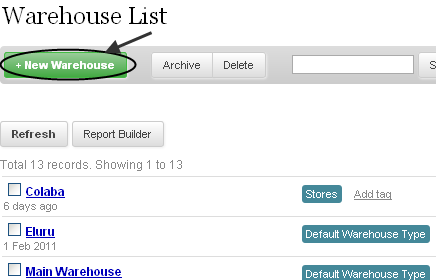

Data Mart is what is used by the BI applications to present reports to the end users. Data Mart is a scaled down version of the data warehouse that focuses on a particular subject area. In other words, it is a subset of an organizational data store, usually oriented to a specific business purpose or major data subject, that may be distributed to support business needs. layton east storage
ReplyDelete